|
You can now make text with letters that are really
|
|
|
|
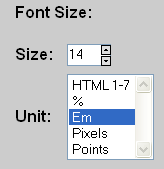 Today we updated the Title block in EZ-PageBuilder to provide for more sizing options for the text. The word “big” above is created using an EZ-PageBuilder Title block. This feature a function of the font/color/size program. We have started with the Title block and will shortly add this feature to all EZ-PageBuilder blocks that use the font/color/size program. Today we updated the Title block in EZ-PageBuilder to provide for more sizing options for the text. The word “big” above is created using an EZ-PageBuilder Title block. This feature a function of the font/color/size program. We have started with the Title block and will shortly add this feature to all EZ-PageBuilder blocks that use the font/color/size program.
You will now have the option of selecting from five units of measure to determine the font size. The options now available are:
- HTML, sizes 1 through 7. These correspond to HTML codes H1 through H7. This is the default unit of measure and what has been used in the past. This specification is very predictable and will work for most situations.
- Percentage. The font size will be relative to another element on the page. The size of the element can change, therefore, the size of the font sized by percentage can change too. Since you cannot precisely predict the final size with percentage, you will have to use trial and error.
- EM. This unit of measure is related to the size of the default font size specified for the page element the text is in. As the browser software matures, the em unit of measure appears to be the preferred unit of measure because most page elements can be specified in these units. This will provide for greater flexibility for displaying web pages on a variety of devices such as cell phones. Most likely, em will be the unit of measure for the future. Since, you cannot precisely predict the final size of the text using em units, you will have to use trial and error.
- Pixels. Pixels is short for picture elements or each dot on your screen. This unit of measure is very precise and unchanging.
- Points. This is the unit of measure used by printers for years. This unit of measure is also precise and unchanging.
The last four options will allow you to make text very small and very large.
|
|
|
|